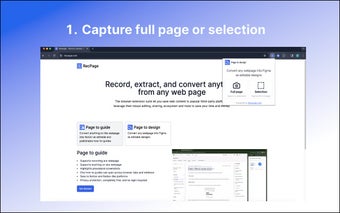Convert Webpages into Figma Designs with Page to Design
Page to Design is a browser extension for Chrome that allows you to convert any webpage into editable designs in Figma. Whether you want to replicate the full page design for reference, extract specific components or images from other webpages, or redesign a webpage without a design draft, this extension makes it easy and efficient.
With Page to Design, all conversion operations are processed locally on your device, ensuring privacy and versatility. It doesn't matter if the webpage is public, requires login, or is locally deployed, this solution can handle it all.
To use Page to Design, simply download the browser extension, navigate to the webpage you want to import into Figma, and click on the extension. You can choose to capture the full page or a specific selection. Once the capture is complete, open Figma and either create a new design file or open an existing one. In the design file, a prompt will appear, allowing you to import the captured webpage. It's that simple!
Boost your design process with Page to Design and effortlessly transform webpages into editable designs in Figma.